Step 1
Run the installer
Click the downloaded file at the bottom left corner of your screen.
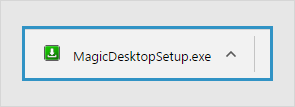
Step 2
Confirm the installation
Click "Yes" on the system dialog window to approve the start of your installation.
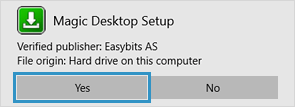
Step 3
Follow setup instructions
Click the button in the installer window to begin installation.
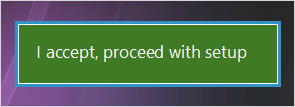


 English (United States)
English (United States)
 Dansk (Danmark)
Dansk (Danmark)
 Deutsch (Deutschland)
Deutsch (Deutschland)
 Español (España)
Español (España)
 Español (Latinoamérica)
Español (Latinoamérica)
 Français (France)
Français (France)
 Italiano (Italia)
Italiano (Italia)
 Magyar (Magyarország)
Magyar (Magyarország)
 Nederlands (Nederland)
Nederlands (Nederland)
 Norsk bokmål (Norge)
Norsk bokmål (Norge)
 Polski (Polska)
Polski (Polska)
 Português (Portugal)
Português (Portugal)
 Română (România)
Română (România)
 Suomi (Suomi)
Suomi (Suomi)
 Svenska (Sverige)
Svenska (Sverige)
 Türkçe (Türkiye)
Türkçe (Türkiye)
 Ελληνικά (Ελλάδα)
Ελληνικά (Ελλάδα)
 Русский (Россия)
Русский (Россия)